PlayStation Widgets
I designed a series of widgets that gamers can add to their Apple devices nudging them to get back into the game.
Overview
Concept Client
Sony Playstation
Timeline
2 Days
Responsibilities
Design
Skills
UX Design
UI Design
Wireframing
User Flow
Personas
Backround
As a gamer, I absolutely adore the PlayStation. The console's UI design is incredible, and the app offers certain features that are helpful. That said, I noticed that the app lack widgets. And widgets are something that always caught my attention. So, this little play was the perfect way for me to design a widget.
Results
I designed multiple set of widgets across various use cases and dimensions based on user types and their needs and requirements
Final Deliverable
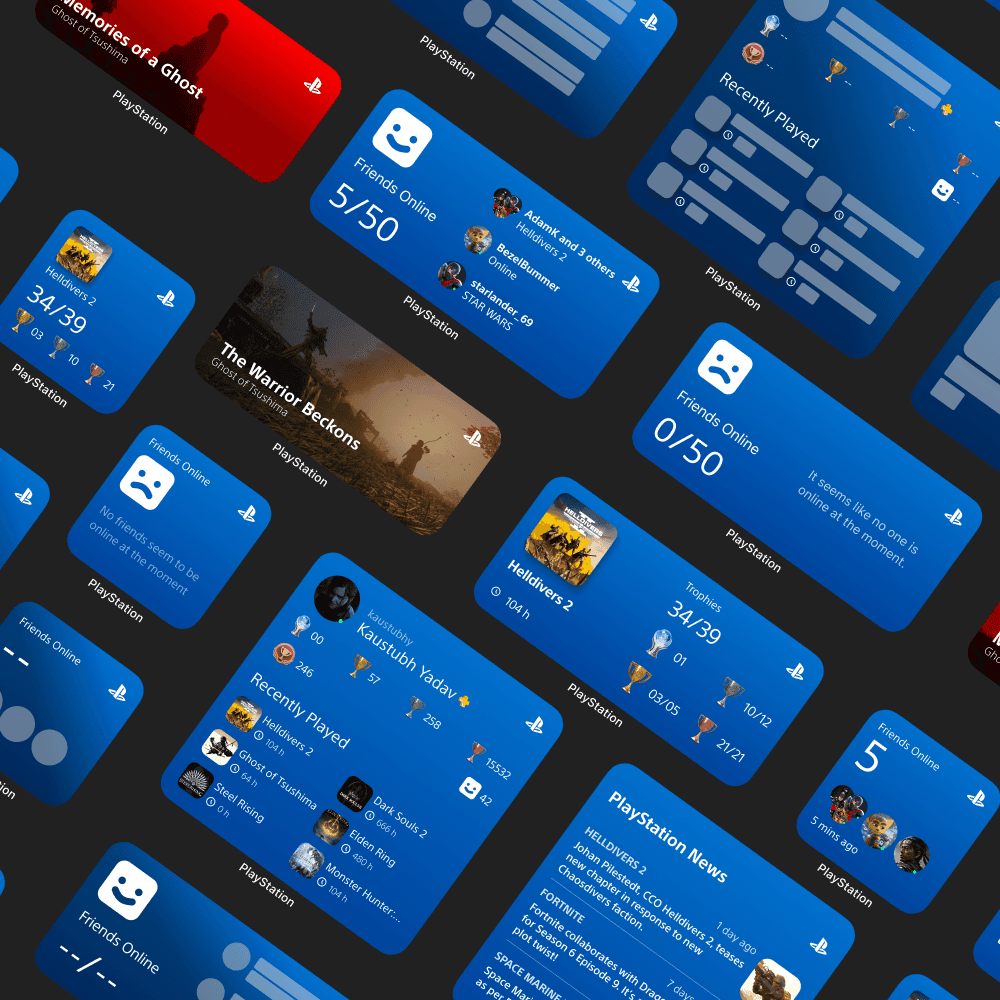
Fig: System Widgets designed for iOS based on varying scenarios and setups.
Research
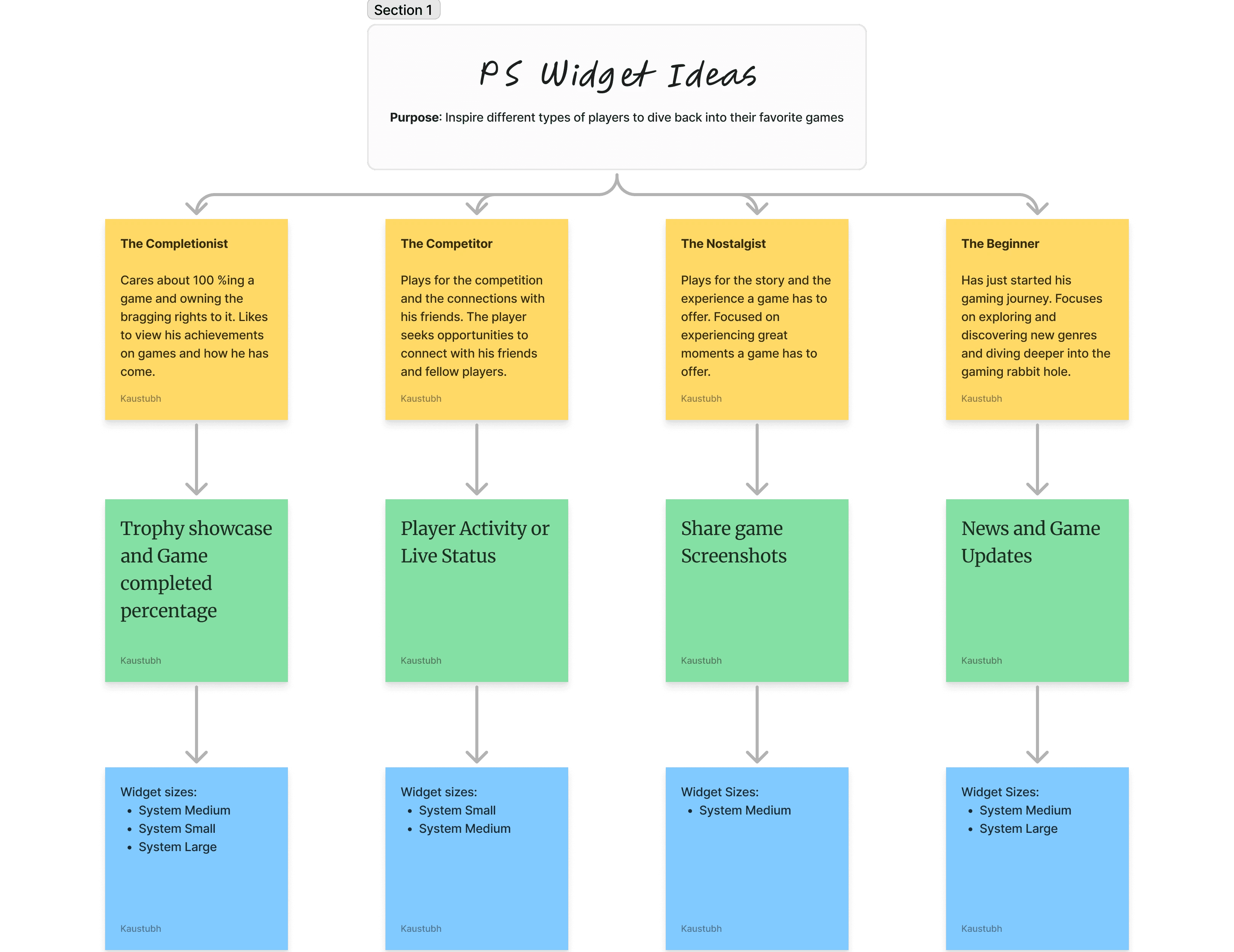
Scrappy Research
I first identified the different needs the widgets could fulfill. I did this through a quick analysis of the app and identifying player needs based on different player types.
Based on the principles of widget design, every widget should try to fulfill at least 3 design requirements:
Personal
Glanceable
Relevant
After evaluating the PS App and its features, and a quick brainstorm of key desires by different gamer archetypes, I identified needs the widgets could fulfill.
Design
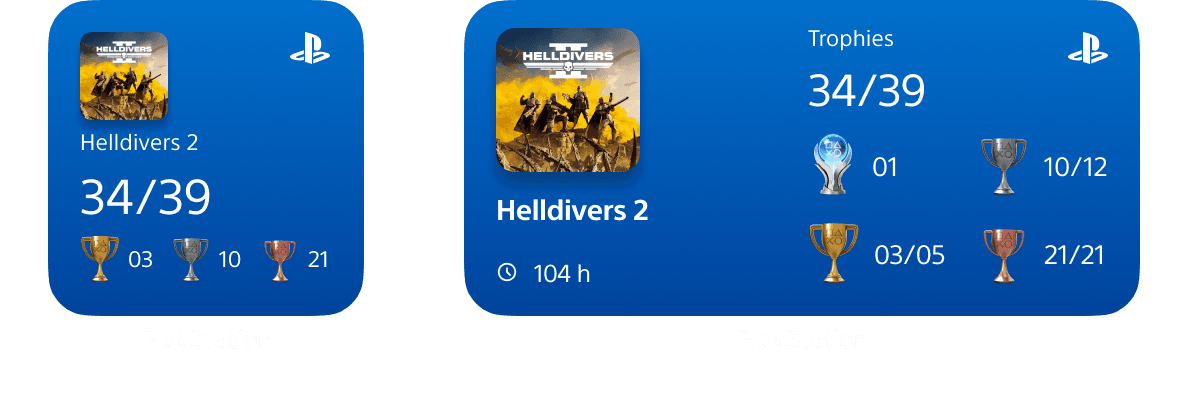
Fig: System Small and System Medium Widgets for Game Stat
Game Stat: For the Completionist
This is for the trophy chasers, the 100%ers, the ones who brag about their Nth Platinum trophy. (Seriously bro!? That’s just showing off.)
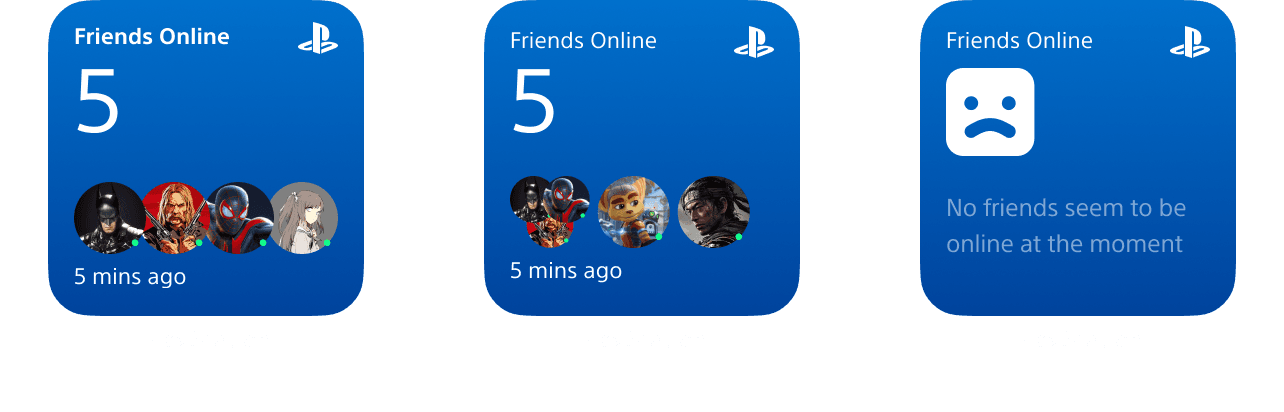
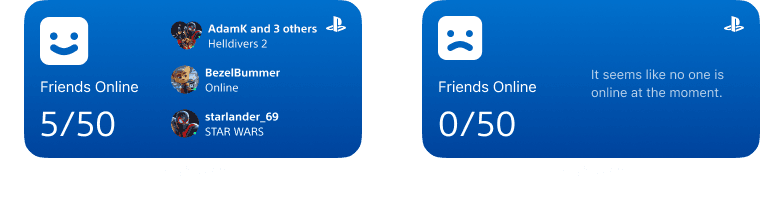
Fig: System Small and System Medium Widgets for Game Stat
Friend Status: For the Competitor
This one’s for the multiplayer lovers and, more importantly, the multiplayer who prefers playing with friends. This approach allows a user to track which friends are online and even realize the only timings of their friends.
Multiple sizes were considered as a way of highlighting different levels of information to the user. Additionally, users playing the same game were grouped into a common theme so as to highlight that their friends might be playing together at that moment.
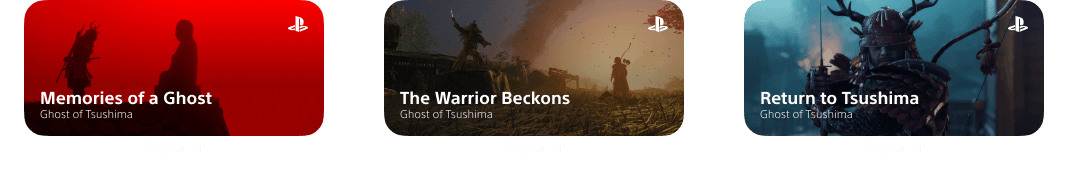
Fig: System Medium Widget for Game Album
Game Album: For the Nostalgist
This one’s for the multiplayer lovers and, more importantly, the multiplayer who prefers playing with friends. This approach allows a user to track which friends are online and even realize the only timings of their friends.
Multiple sizes were considered as a way of highlighting different levels of information to the user. Additionally, users playing the same game were grouped into a common theme so as to highlight that their friends might be playing together at that moment.
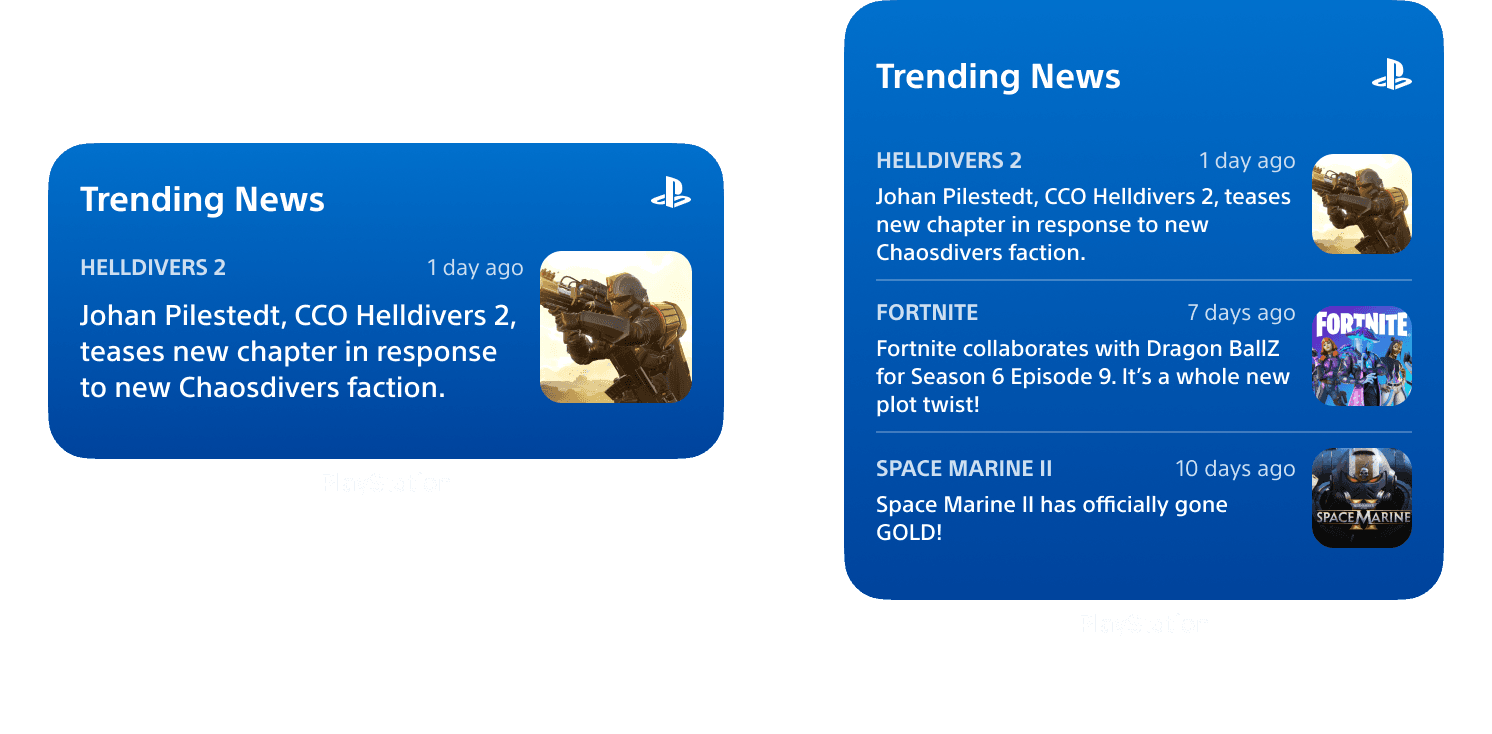
Fig: System Medium and Large Widget for PS News
PS News: For the Beginner
The “News Feed” is typically designed for casual gamers who might want to stay updated about the latest gaming news. While a large number of gaming news and updates are consumed by serious gamers, these players discover these details through other platforms. Based on the speed of content updates on the PS App, it can be assumed that only certain news and updates are allowed in that space. That is why this widget serves as a good entry point for casual gamers.
The distinguishing feature of the News Feed is contextualization. Depending on the player’s interests and previously downloaded games, the feed is customized for relevance and personalization.

Fig: System Large Widget for PS Profile
Profile: For All Players
The profile is designed to be a dashboard for all types of players. It allows completionists to gloat about their stats, it allows beginners and nostalgists to see what all games they have recently played, and it also allows the Competitor to track how many players are online at a glance.
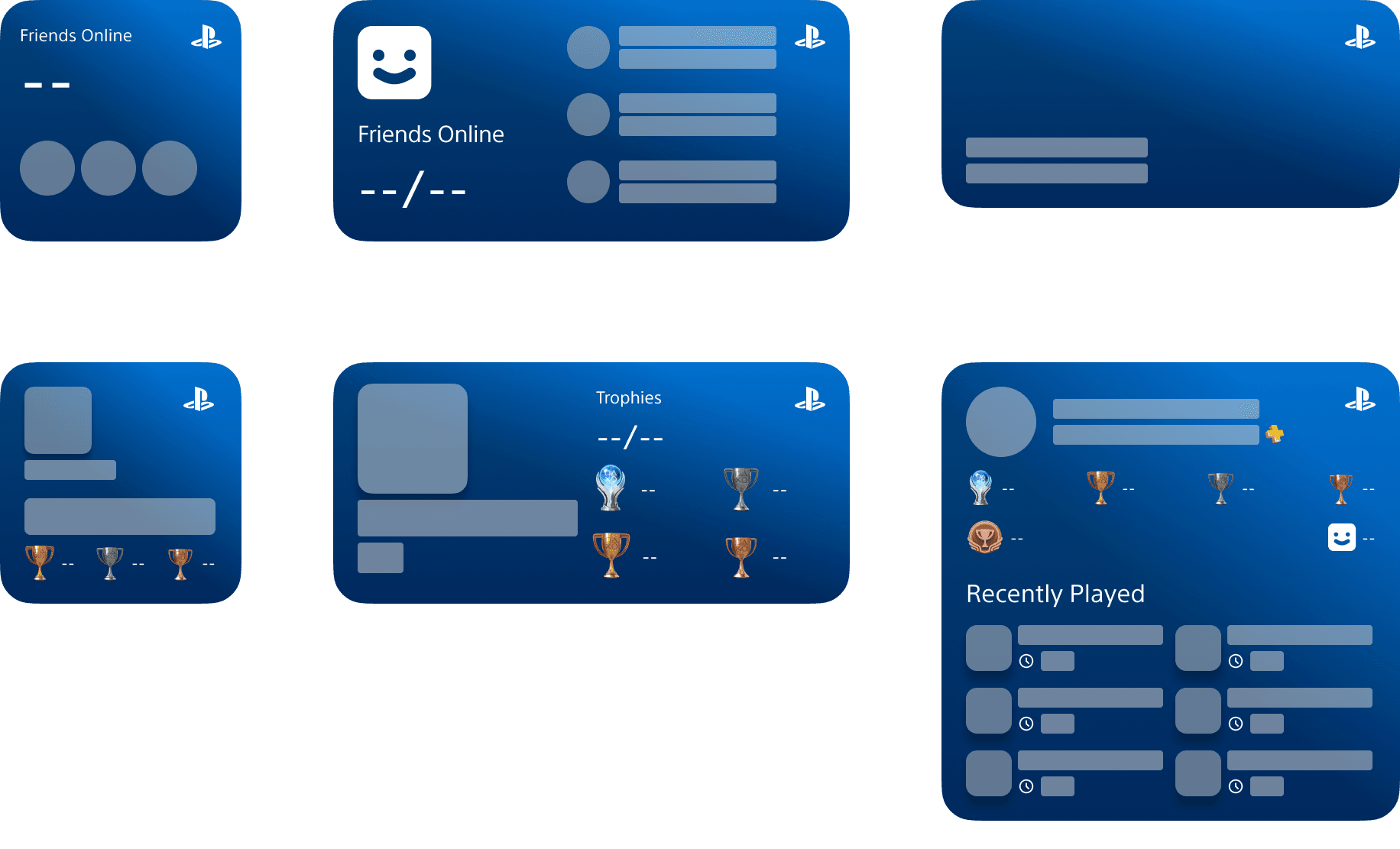
Fig- Loading Screens
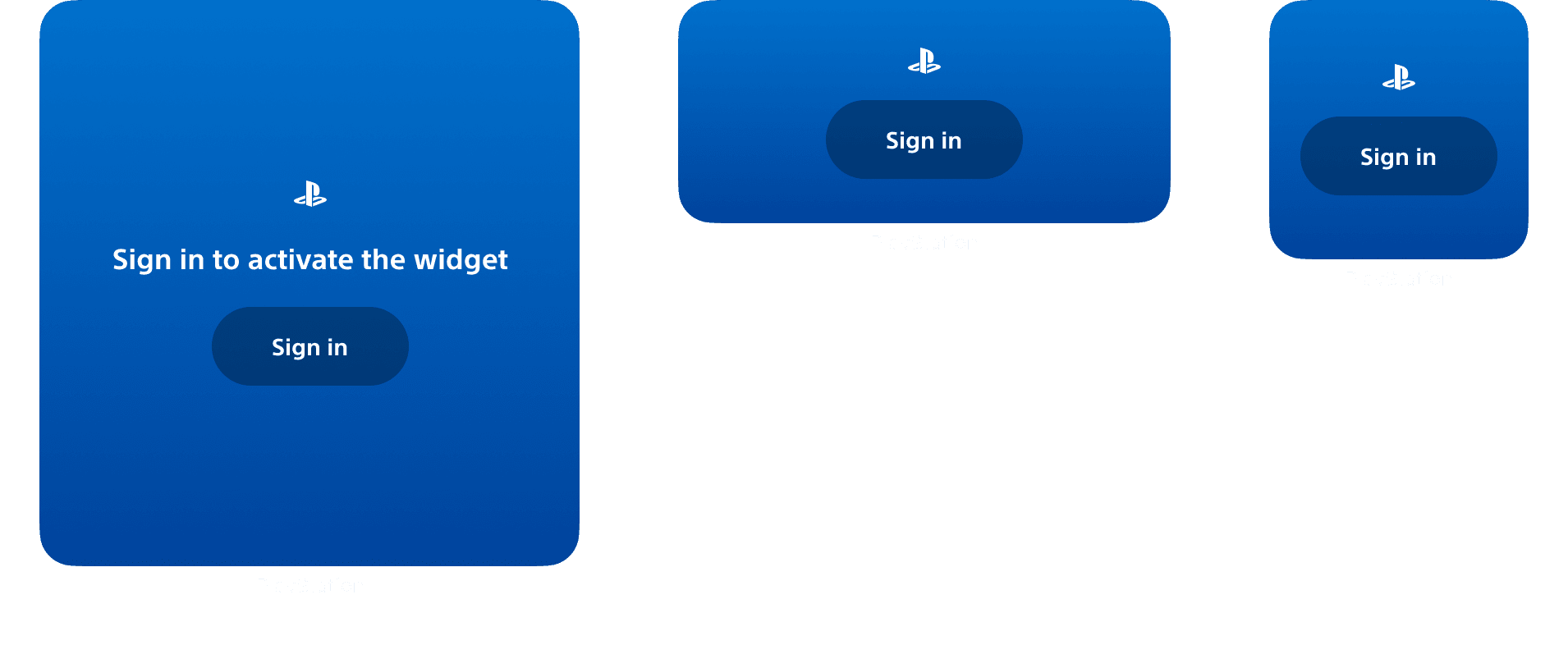
Fig- Sign in Screens
Reflections
Quick Design for Collaboration & Testing
This was a quick and dirty platy that allowed me to understand Widget design and more importantly how to make them user centric. If this were a real-life project, there would be real-world limitations that would limit the widget variety to just a single widget.
But, that said, it does open possibilities for nudges we can create when users are away from their consoles.
Next Case

